Use ctrl to mark area. Once marked, side panel will open automatically and show data.
Instructions
Starting
The objective of this application is to obtain an index of suitability for the development of certain activities in marine areas according to various parameters. The study area covers up to 30 kilometers from the coast divided into tiles of approximately 300 meters. Therefore, a value between 0 and 10 will be calculated for each of the tiles according to the values of each parameter and according to the relative importance of each parameter in the calculation (weight).
To do this, start by selecting the study area, pressing ctrl and click corners, after which the data panel will appear on the right. In this panel you will find the parameters with the data divided in five thematic clusters plus a home tab.
Parameters and data
In each parameter header area, a small description can be read and a small green arrow will appear on the right if the data are available. If the parameter weight value is greater than zero and this arrow is clicked, the data contained in the parameter is displayed. Two types of data can be found:
- Numerical values, such as depth, can be divided into as many ranges as needed. The limit value of each range can be changed by clicking on the upper value of each range (except the last one)
- Text values, such as habitat type. For each value in the list, the number of cells containing it is shown. A tile can include more than one value, for example, if it includes the boundary between two areas with different habitat
- green: the item described has a positive contribution to the development of the activity
- yellow: the item described has a neutral contribution
- orange: the item has a negative contribution
- red: the item locks the activity in tiles that match the item value, making its index zero
Weights
in INDIMAR the weights specify the relative importance of each parameter with respect to the others. The sum of the weights must be 100 in order to start the mapping. In each parameter header there is a control to adjust the weight of each one. The sum of the weights (WS) appears at the top of the parameter box at all times to facilitate the adjustment to 100. Once this value is reached, the box turns green and the calculation of the suitability index can be started in the HOME tab.
Mapping process
For each tile in the selected area, the suitability index is calculated by comparing the values of its attributes with those set in the parameter panel. The result is a value within a range between 0 and 10. The calculation starts from a value of 5 and takes into account the behavior of each item in the process so, if it is defined in green (positive contribution), the weight assigned to that parameter is added, if it is defined in yellow (neutral contribution) the weight of that parameter is ignored, if it is defined in orange (negative contribution) the weight of that parameter is subtracted, and finally, if it is defined in red the index is set to 0 and the calculation is finished.
Home tab
This tab contains a summary of the parameters handled, the calculations made and other important controls in the application:
- Tile info: provides an extra information of each tile when the pointer passes over
- Norm. rank: if the results are in a narrow range of values, they can be normalized to 10 using this option
- Keep Weight: allows you to select another area of study while maintaining the configuration of defined weights and behaviors
- Map it / Weight mismatch: Weight mismatch button turns into Map-it button when the sum of weights is equal to 100. Clicking here starts the mapping
- Download GeoJSON: this button appears after mapping and allows you to download the results in geoJSON format
- Save profile: this button allows to save in the user's computer the configuration of weights and behaviors, as well as the area selected at that moment
- Load profie: this button allows to load a profile previously saved with the previous option
- Map whole region: map the whole region and send the results by email. Not available for all users at the moment
Please, send any question to geoportal.ecoaqua@gmail.com
layer status:
full available
no full region coverage
still searching
confirmed non-availability
Defined indicators:
{{indimar.layers.range.length + indimar.layers.binary.length + indimar.layers.list.length}}
Available indicators:
{{indimar.config.sumaCapasUtiles}}
Tiles:
{{indimar.geojson.data.features.length}}
Rank Min:
{{indimar.config.rankMin}}
Rank Max:
{{indimar.config.rankMax}}
Start Rank:
{{indimar.config.rankStart}}
{{$index}}:{{indimar.config.tileStat[$index]}}
Weight Sum:
{{formateaPesos(indimar.config.sumaPesos)}}
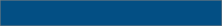
Computed layers:
{{indimar.config.numeroCapasEnCalculo}}
Potential max rank: {{formateaPesos(indimar.config.pesoCapaEnCalculo)}}
Potential max rank: {{formateaPesos(indimar.config.pesoCapaEnCalculo)}}
Weight {{grupo.groupName}}:
{{formateaPesos(grupo.groupWeight)}}
Profiles
{{indimar.config.presetProfileName}}
Map whole region
{{indimar.errorMapWholeRegion}}
This range in '{{layer.paramName}}' has a positive contribution.
This range in '{{layer.paramName}}' has a neutral contribution.
This range in '{{layer.paramName}}' has a negative contribution.
Activity is not possible in affected cells by this range under any condition.
Category {{item.name}} in {{layer.paramName}} has a positive contribution.
Category {{item.name}} in {{layer.paramName}} has a neutral contribution.
Category {{item.name}} in {{layer.paramName}} has a negative contribution.
Activity it is not possible in affected cells under any condition.






